Lets Lucky Mobile App and Mobile Version
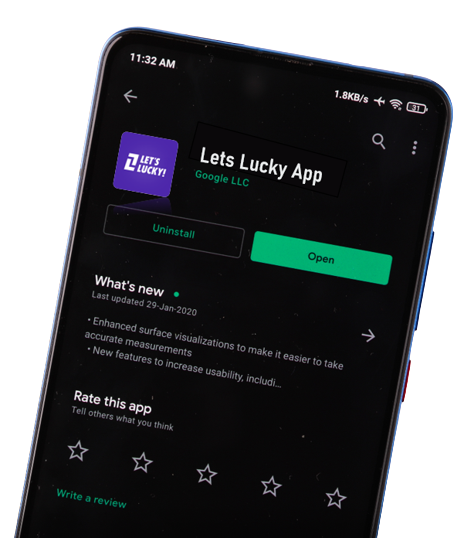
Casino gaming in New Zealand is now easier than ever! You can even do it when you are on a hike! All you need is your phone, and you’ll enjoy Lets Lucky, an unbeatable gaming experience.
With the mobile compatibility of Lets Lucky, Kiwis can easily register an account and play casino games from anywhere with just a smartphone and internet connection. You can also always add the site to your browser’s home screen for easy access.
On the Lets Lucky mobile version, deposits also aren’t a hassle, we have made the process seamless with generous options like Bitcoin, Ethereum, Tether, Interac, Bank transfer and more. Sign up with the mobile casino app on your browser in less than 5 minutes.
How to Install Lets Lucky App
We bet you’ve found your soul mate in the world of gaming. You don’t need to tell us, we know it’s the casino slots app and this brings us to the big question; how do you maximise the Lets Lucky mobile app, right? Don’t stress. The process is simpler than you think. No. You don’t need to go through an app store. At least, for now.
Getting a slots app can be a tad troublesome. Every so often, it requires you to evaluate the software’s compatibility with your cell phone’s operating system. Instead of drowning in the sea of restrictions, you can secure considerable liberty and convenience with Lets Lucky. You don’t need to download app to relish the moments. Access the official website on any mobile browser and handheld device.
How to Add Letslucky to Your Home Screen
Shall we show you how to add Letslucky’s website to the home screen of your device? This approach is a game-changer and a fantastic way to quickly access your favourite titles and the process is like a walk in the park.
- Open your browser and visit LetsLucky.
- Tap the three-dot icon in the upper-right corner.
- Opt for the option ‘Add to the Home Screen.’
- You can modify the title for the home screen. Afterwards, click ‘Add’.
Note that the process above works better with Android. For the iPhone, you will need to click the ‘Share icon’ beneath the screen. Look out for the ‘Add to Home Screen’ icon under the Share button. Access Lets Lucky mobile version on mobile phone browser and handheld device.
How to Use LetsLucky Mobile App
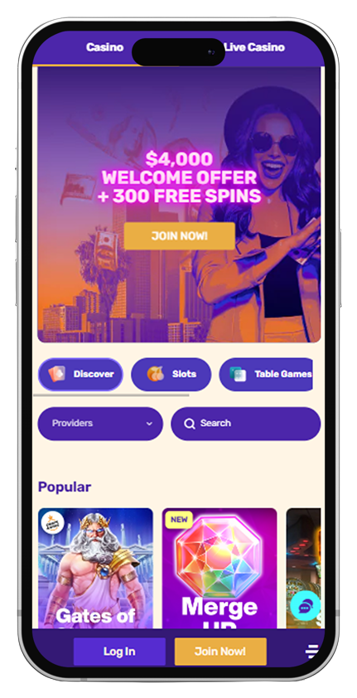
How do you use the Lets Lucky mobile app? We don’t have standalone software yet but the website is sufficient and seamless. So you only have to explore the website, and it’s one of the easiest things you’d do.
Now, let’s look at how to use the LetsLucky mobile website interface. In a few minutes, you’ll marvel at the ease. So, let’s get to it then.
- Load your favourite browser on your device.
- Input the URL for the Lets Lucky mobile version.
- Make sure that you create an account if you don’t have one. You will need to provide details about yourself, especially your name and location.
- After registration, you should sign in and input your credentials.
- Creating an account with us affords you numerous benefits. One of them is a vast game library. You get to hand-pick your favourite games.
- You can also utilise Letslucky to make deposits and cash out your funds. There’s a customer support team on the site to help you to work around your issues.
Interface
Lets Lucky mobile app is a picture of vintage meets modernity. Get soaked in the design with our uplifting stunning hues with hints of purple, yellow, and blue.
The most captivating part is that the site has been designed to provide a flawless experience for users. It has a clear and showy layout. Any New Zealand user will easily find their way around it.
Dedicated Menu
When you’re using a mobile device, our dedicated menu tab ensures easy access to all the essential features. For mobile users, the Menu tab is conveniently located in the bottom-right corner of your screen. Effortlessly explore a wide range of options, including casino games, live casinos, promotions, tournaments, payments, and aviator games, all from the Menu tab.
For mobile version users, the Menu tab also serves as a dashboard, offering access to your account profile, gaming level, bonus history, and the activation of free bonus coupons. It’s a one-stop destination for managing your gaming experience.
In addition to exploring games and your profile, you can also perform various financial transactions with ease. You can make deposits and withdrawals, access bonuses, get chat support, and even change your preferred language—all through the convenience of the menu tab.
Mobile Account Registration and Deposit
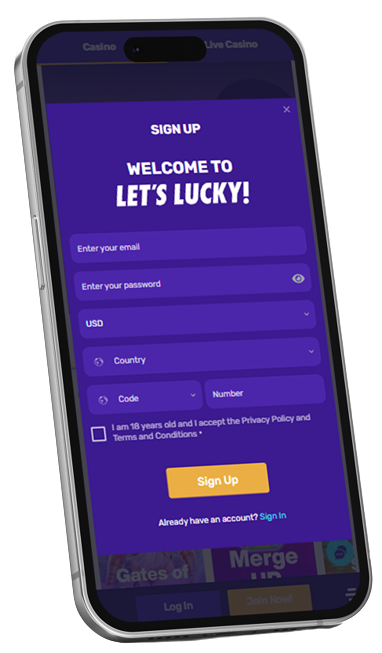
Creating an account with Lets Lucky mobile version is a piece of strawberry cake or fish and sticks if the cake is too sweet for you. All you need to do is to explore the platform.
Register with LetsLucky Casino Mobile App
- Go to the main menu.
- Click ‘Join now.’
- Input your details, such as username, password, and phone number.
- Submit the required documents for the purpose of withdrawal.
LetsLucky doesn’t require instant verification from users. However, you will need to turn in the following documents for seamless withdrawals and mobile playing:
- Proof of Address such as utility bill.
- Government-issued identity cards such as driver’s licence, tax ID or national ID.
How to Navigate Mobile Deposit
When it comes to fully exploring and enjoying the diverse options that there are, your journey should stop with the Lets Lucky app. The site is the ideal place to stick to. We’ve seen how many pleasures lose it when they face limitations and since the Platform’s purpose is to please you, we have avoided that.
Deposits are super easy, and secure. With us, there is none of that theft of private information and all that nasty stuff. We are a reliable bunch. So, LetsLucky is very accommodating in terms of deposit options. It has effortlessly established itself as the melting pot of gambling globally. LetsLucky accepts deposits in over 10 currencies. These include CAD, RUB, EUR, NZD, USD, AUD, KZT, ZAR, INR and many others.
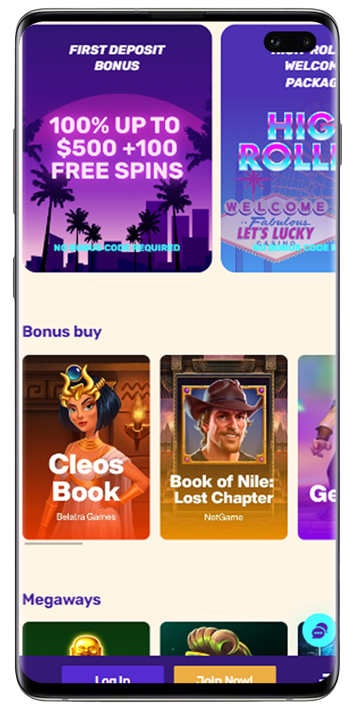
If you have a crypto wallet and can engage in cryptocurrency transactions. The site also has various options. These include BTC, USDT, ETH, and the like. LetsLucky also works with credit card and electronic wallet transactions.
Are there other platforms with fine deposit systems? Of course, there are. But Lets Lucky mobile version is that platform that gives you the deposit option you need and deserve.
Deposit with LetsLucky Mobile NWA
You need to set up an account with Lets Lucky mobile app before you can make a deposit. We believe that you’ve learned how to create a profile and passed the verification procedure. Now, let’s figure out how to make a deposit on the mobile interface:
- Sign in to your account.
- Go to the yellow icon ‘DEPOSIT’ on the left side of the navigation.
- Opt for the deposit method that matches your needs. Tap on the subsequent tab on the left part of the pop-up bar.
- Select the amount you want to deposit. You have two choices. Choose standard amounts or input a specific amount.
- Fill in other details that appear on the screen. Note that you won’t get to fill in these pieces of information in your subsequent deposit. Make sure to input accurate details.
- Validate the transaction by tapping the deposit link beneath the pop-up bar.

